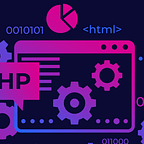Unlocking the Enigma: Laravel Task Scheduling
Laravel Task Scheduling: A Hidden Elixir for Automation
Laravel, with its rich ecosystem and developer-friendly features, holds a treasure trove of hidden gems. Among these gems lies a powerful and often overlooked feature: Task Scheduling. Task Scheduling provides a simple and elegant way to automate repetitive tasks, saving developers precious time and effort. In this article, we will delve into the world of Laravel Task Scheduling, uncovering its potential and demonstrating how to harness it with code block samples.
Understanding Laravel Task Scheduling
Task Scheduling in Laravel allows you to define commands that will run at specified intervals, whether it’s once a day, once an hour, or even every minute. These commands can be your custom artisan commands or any other system-level commands. Laravel uses the underlying server’s cron to execute these scheduled tasks, providing a robust and reliable automation mechanism.
Defining Scheduled Tasks
Let’s start by creating a simple custom artisan command that we want to schedule. Use the following artisan command to generate a new command:
php artisan make:command SendReminderEmailsThis will create a new file SendReminderEmails.php in the app/Console/Commands directory. Open the file, and you will find a handle() method. This method contains the logic for the command. For this example, let's keep it simple:
use Illuminate\Console\Command;
class SendReminderEmails extends Command
{
protected $signature = 'reminder:send';
protected $description = 'Send reminder emails to users';
public function handle()
{
$this->info('Sending reminder emails to users...');
// Your logic to send reminder emails goes here
}
}Registering the Scheduled Task
Next, we need to register our scheduled task in the app/Console/Kernel.php file. Open the file and add the following code to the schedule method:
use App\Console\Commands\SendReminderEmails;
protected function schedule(Schedule $schedule)
{
$schedule->command(SendReminderEmails::class)->daily();
}In this example, we are scheduling our SendReminderEmails command to run daily. Laravel provides various other methods like hourly(), weekly(), monthly(), and everyMinute() for different scheduling frequencies.
Running the Scheduler
To execute the scheduled tasks, you need to add the Laravel Scheduler to your server’s cron. Open your server’s crontab by running:
crontab -eAdd the following line to run the Laravel Scheduler every minute:
* * * * * php /path-to-your-laravel-project/artisan schedule:run >> /dev/null 2>&1Save the crontab, and you’re all set!
Conclusion
Laravel Task Scheduling might be one of the hidden treasures of the framework, but it’s undoubtedly a potent elixir for automation. By leveraging the built-in cron functionality, Laravel empowers developers to automate repetitive tasks, freeing up valuable time for more critical endeavors. Whether you want to send reminder emails, process queued jobs, or perform any other routine operation, Task Scheduling offers a simple and elegant solution. Unleash the power of Laravel Task Scheduling, and let automation become your ally in crafting efficient and productive applications. Happy scheduling!